Your alarm goes off at 6 AM. Time for your morning routine to get ready for work. Maybe you even have to get other members of your household ready for their days too. You go to make your morning coffee and see that someone left a mess in the kitchen overnight. If you don’t clean it now, it will just rot, and you’ll smell it from your workstation. Since you’re already cleaning, why not throw in a load of laundry? You’ll be home all day, so you can switch it to the dryer during lunch. Oh, and someone asks if you can listen for the doorbell today – they are expecting a package. Of course, you can. You say your goodbyes, and by the time you log onto work, you’re exhausted. What happened to having a better work life balance? Wasn’t working remotely supposed to be easier than working in the office?
Remote work opens a whole world of new opportunities and freedom – literally! You can board a plane to Cancun without missing any meetings. Goodbye stressing about PTO!
However, remote work presents its own challenges, too. Here are five ways to set some ground rules and reap the benefits of working remotely without the troubles:

Many experts recommend creating a daily routine with “normal working hours” and time off the clock. This has two immediate benefits. Firstly, your coworkers and other remote teams will know exactly what times they can expect to reach you. Secondly, the human body and psyche need predictability.
Each person has a circadian rhythm, which is the physical, mental, and behavioral changes that follow a 24-hour cycle. These natural processes respond primarily to light and dark and affect most living things, but they are not the same for each and every person. Some people’s circadian cycle makes them more alert in the morning and more sluggish as the day goes on. For others, it is the opposite.
Regardless if you are an early bird or a night owl, your body needs a healthy wake-to-sleep ratio in order to operate at its best. Sleeping and waking at sporadic times will disrupt your circadian rhythm, which profoundly impacts your hormonal balance, digestive system, and body temperature. The negative effects of a dysregulated circadian rhythm are felt by your body on a cellular level.
When your cells and hormones are thrown off this badly, you could experience mental health issues, loss of passion, and feelings of worthlessness. This is a dangerous downward spiral and one that can often be prevented by setting a routine for wake, sleep, work, recreation, socialization, and private time. As remote employees, the more specific this routine is, the better preserved your circadian rhythm will be.
The most natural way to preserve your circadian rhythm is to have a proper sleep schedule and wake up when the sun rises and rest when the moon is out. Minimize the use of artificial lights after the sun is down. Scientists especially recommend turning off all electronic devices at least three hours before your regular bedtime due to the harmful blue light.[1]
But what if that doesn’t work for you? Maybe mornings are not your best time for remote work, and you would rather start and end late. One of the greatest strengths for remote employees is flexibility! Share your needs with your team and supervisors to determine a plan that works best for everyone.
Some people thrive in structured, repetitive environments. For these people, strict routines and established patterns are great allies. They might even despise anything that interrupts the norm.
Not everyone has a lifestyle that can keep up – especially caretakers. If you have children, family, or even pets that need your attention, no two days look exactly alike! It might be hard working remotely to work a precise 9-5, but when given time, freedom, and submission deadlines, you will not let your team down.
Intentionally communicate this to your coworkers. Help them to understand that you might not make it to every virtual meeting, but if someone sends you an email, you will carefully read it and respond when you return to your computer. They might not get the speediest of replies, but you’ll be on the same page, and your work will be exemplary.

Are you a homebody, or an extrovert who benefits from other people’s energy? Do you work in silence, with music playing in the background, or do you prefer small talk and collaborative remote work?
Not all remote workers are “built for” working at home, just like how not everyone likes going to the office. Working remotely might show you how much you enjoyed those water cooler conversations, or you might see how much more productive you are without people walking by your desk.
Some people would be great at remote work if they had a better set-up in their home office.
Possibly one of the most frustrating situations at work is when your WiFi malfunctions. WiFi that cuts out or loads too slowly has the power to end your workday, hinder your progress, and ruin your mood. This not only affects you, but also your entire team. For guaranteed “always up” wireless data, consider a service provider with instant failover and instant recovery.
For your peace of mind, invest in a network that comes with managed security features, 24/7 monitoring, and real-time alerts.
If much of your remote work is done over the phone, carefully choose a phone plan with a wide network of cell towers. With the right phone service, you will never miss an important call or text!
Maybe technology isn’t the problem in your home setup. If your desk is in a common area of the house, you don’t have the opportunity to completely focus. Or maybe your housemates tend to barge in and interrupt.
If this sounds like you, consider working outside of the house! Public libraries and local coffee shops could be a better work location for remote employees.
You can also invest in co working spaces. A co-work is a place designed for people to work remotely. They often look like typical offices – with a staff kitchen, coffee machine, and plenty of desk space. These environments bring all the benefits of office work, such as coworkers to socialize with, strong internet, and getting you out of the house. Some places include free use of conference rooms for presentations and group work. Places like these are great for those who do not enjoy working alone or at home.
Take the time and space you need to experiment with your work life balance. Try different strategies and routines to see what works best for you. Once you know, you can communicate that with the people at work and home. Working remotely doesn’t have to be difficult.

In a 2006 study[2] Preschoolers were sent to a playground that had no fences or boundaries. These children stayed huddled closely in the middle, skeptical wondering further out. Later, a boundary was added around that playground and a new group of toddlers was sent out. These children spread to the furthest ends of the playground. They were also more confident and appeared happier than the first group. The researchers found that boundaries give people a sense of security. They know exactly what is on- and off-limits.
How does this translate to remote workers? Imagine you are a night owl – you do your best work in the evening hours. As you’re working on an important project, you have a question that only another coworker can answer. You could message them, but what if they are spending time with their family? You don’t want to interrupt them. What if that offends them? This is a challenge working in remote teams.
The solution to this problem is knowing your coworker’s boundaries. It’s important to know their work life balance. Do they refuse to look at their emails after 5 PM? If that’s the case, it would be fine for you to send the question, knowing they will get to it in the morning. Or maybe they promised their family that they will never let a work-related message take them away from quality time. If they respond to your late-evening question, you can confidently know that they must not have been busy.
Likewise, you can help other remote teams by making your boundaries clear. Do you welcome text messages day or night? Are they supposed to ask someone else before they come to you? If you need something delivered to you by Friday, be clear – does that mean Friday at 8 AM, midnight the night before, or 5 PM on Thursday? If you mark “Do Not Disturb” on your public calendar and someone contacts you anyway, will they get an answer?
Boundaries are also important in your personal life. Do people assume that because you are home, you can do household chores during the day? Does someone think they can drop off their kid for free childcare? Are friends offended when you can’t go out for mid-day coffee? To prevent this, clearly communicate the boundaries you have in place so that you are successful as a remote worker. You may even need to install a lock in your home office to keep people from interrupting your working hours.
To help yourself keep your boundaries straight, try keeping a calendar that accommodates all aspects of your life including remote work. Suppose you have an important presentation due on Friday, but you’re expected to volunteer at your kid’s school on Thursday. Having work and real life on two separate calendars could lead you to believe you have all day Thursday to get your work done, and then when Thursday comes, you are unable to fulfill both commitments. However, if your personal calendar shows all aspects of your life (bonus points if it’s even color-coded!), you can plan ahead and get that presentation done on Wednesday.
While boundaries may feel like you’re telling people “No,” they actually create a safer, more secure relationship for everyone.

One great aspect of work flexibility is that you can spend more time with friends and family. If you frequent a co-working space, the other “regulars” there can quickly become your new friends and acquaintances, even be a part of your remote work culture. But don’t let this convenience make you overlook your remote team!
Sometimes, it can seem like your coworkers and bosses are teeny-tiny profile pictures asking you for stuff, but you have the power to fight this. One quick way to make work more personal is to log onto team conference calls a few minutes early. This will allow you to spark small talk on a video call with other coworkers, the same way you would in a conference room at the office.
When emailing, messaging, or on a call with a team member, don’t be afraid to ask personal questions. Is this work something they are passionate about? What do they enjoy doing in their free time? Do they have family members? Think of it as a team building exercise. Hopefully, this forms a bond between your team members, easing any awkward tension felt while collaborating as remote employees.
You might be thinking: What if asking personal questions is awkward? It’s not like in an office setting where you could walk past someone’s desk and see photos that strike up a conversation. And a majority of bonding with coworkers used to take place in the break room during lunch, but now we all spend our lunches watching Netflix or folding laundry.
Do not be afraid to break the ice. Who knows? You could meet your new best friend! Maybe your simple interest in their lives can help other remote workers feel connected, easing the sensation of isolation. Maybe you’ll start a movement, change the remote work culture, and help foster a community in your workplace.
Worst-case scenario, they tell you that they would rather stay on-topic. No big deal.
Personal connection is crucial to preserving a coworking culture even with remote work, but it’s even more important that your work is seen. You are a valuable member of your team. With most remote jobs, others cannot see you hard at work on your computer; they only see the results that are sent to their inbox, or placed in a shared folder, that’s remote work life. A great practice is to maintain visibility on Slack or Teams and respond to questions or requests in a reasonable time frame.
It is especially important that your boss knows you are hard at work. Keep them posted on what you are working on. Track progress through project management software. Don’t over-stuff their inbox sending unprompted progress updates. This will show off how valuable you are as a remote worker to the company!

Create an end-of-the-day ritual. One that gives your brain a refreshing shot of dopamine (the “feel good” neurotransmitter that accompanies accomplishment) as well as prepares your workstation for when you return.
Think about or jot down your success today. This can be finishing a big project or making progress on several smaller tasks. Include personal successes, like keeping your boss informed or having an enjoyable exchange with a coworker. Some days this list might be long, and some days it might be short. That’s okay! Not every day will be your best, but still, celebrate the things that went well.
After you’ve done that, write a to-do list. This serves two purposes. Firstly, writing it down signals to your brain that it can stop thinking about these tasks. It’s written down and won’t be forgotten, so now your mind can relax. Secondly, a prepared to-do list will cut down prep time when you come back to your desk. Instead of trying to wake up your memory to see what needs to be done or scrolling through your inbox to see what’s important, you can jump right to work.
Next, physically log off. Close the tabs, close the computer, change your clothes, get some fresh air etc. Since you’re not physically leaving an office as a remote employee, and you are most likely still at your home, add extra motions and routines to tell your body that it is off the clock. Maybe even try singing “Won’t You Be My Neighbor” from Mr. Roger’s Neighborhood. Switch out your jacket for a cardigan and your shoes for loafers – anything to momentously sign off from a job well done!
Remember, it is always important and beneficial to find what works best for you. Routines, flexibility, boundaries, privacy, relationships, and remembering your values all work together so that you can thrive in your job and your personal life. Not every day will be easy, but these five steps can help make working remotely easier for you.
[1] https://nigms.nih.gov/education/fact-sheets/Pages/circadian-rhythms.aspx
[2] https://www.asla.org/awards/2006/studentawards/282.html


Have you ever wondered how a business with locations all over the world can have a single phone number to handle all of its customer calls?
The answer to all of the above is VoIP.
And… with service from smpl, You can too!
Let’s find out how by answering a few questions.

VoIP, or Voice over Internet Protocol, is a method of making telephone calls using an Internet connection instead of landline phone systems. The technology converts voice signals from a telephone into digital data that is transmitted over the Internet, and then converted back into voice at the receiving end.
Since 1995, Voip has been replacing large and small business phone systems. One of the main advantages of this type of virtual phone system over landline phone systems is that it uses the Internet for communication instead of analog signals sent over copper wire or fiber optic cable. This allows for greater flexibility and accessibility, as calls can be made from anywhere with an Internet connection, even WiFi.
Additionally, with the improvement of Internet speeds, the quality of VoIP calls has significantly improved. This type of phone system is able to provide real-time communication without the static or delays that can be experienced with a landline based phone system.
VoIP has proven particularly beneficial for businesses, allowing for improved communication and collaboration between remote employees and colleagues in different locations. For example, Our mobile phone app “Voice App” enables routing of calls directly to a user’s smartphone, making it easier to stay connected and communicate effectively on the go.

smpl is a Business Communications Software company that is passionate about connections. Whether it’s people or businesses, they believe that every story matters.
For over 10 years, they’ve made it their mission to equip people and businesses with a suite of products that help enable them to tell their stories.
Their powerful flagship suite, smpl Office, includes Voice, Messaging, Video Calling, and more. Their offering is easily customized to suit businesses of all sizes and in every stage of growth. From solopreneurs to Fortune 500 companies, smpl’s suite of products can help them tell their stories.
There are several reasons why a business would want to switch to a VoIP phone system, some of the most common ones include:

One of the biggest reasons that businesses switch to a VoIP phone system is for its features!
These phone systems are inherently designed to make life easier not only for the business but for its customers. The most popular features include:

When it comes to user experience, a cloud based phone system is much more versatile than a traditional business phone system. VoIP is easy to configure and, in the case of smpl, the phones are plug-and-play, meaning that no additional setup is required.
Any changes to configurations are done via a web browser or, for some business phone service providers, from an application that makes it very easy and user-friendly to make changes to your phone system in real-time.
smpl’s drag-and-drop call flow configuration tool allows you to design the perfect call flow for every scenario simply with the click or swipe of a mouse. You can even update greetings, set call rules, check voicemails, and set do-not-disturb for any line, all from the online smpl Voice platform.
A cloud based phone system is designed to work everywhere and from anywhere. The same great phone system handset that sits on your desk, can also be used across the globe as if you and your co-workers were in cubicles across the hall. Since a cloud phone system works over the web, you can take your business phone with you anywhere, in the world, you can get a solid internet connection. Simply plug your handset into a live ethernet port and start dialing. This ability makes a virtual phone system perfect for employees constantly on the move, such as a sales team, or in the age of global pandemics, a remote customer support team.

If lugging around a headset is not your jam, just download one of smpl’s mobile apps from the iOS or Android mobile apps store, enter your username, and password, and away you go. Make and receive calls from your mobile phone app as if you were in the office.
A VoIP business phone system can also help you keep in touch with all of your employees without incurring long-distance charges and it’s useful for your customer to have a single point of contact that they can use to reach you no matter where they are located, which is great for marketing.
BONUS: smpl offers video conferencing and Messaging as well
Every business aims for growth and wants to be able to expand regardless of its current size. These are the best business phone systems and play a crucial role in supporting this growth by being infinitely scalable. This means that it can accommodate an increase in the number of lines and users as the business grows independent of the business location.
A virtual phone system is particularly advantageous in this regard, as it allows for the addition of new lines as needed, ensuring that the organization never runs out of capacity. The flexibility and scalability of a business phone system like this have made them a popular choice for modern customer support centers, which often use VoIP technology to set up their call centers.
The ability to add and remove capacity as required gives businesses the flexibility to adapt to changes in demand and to continue to provide high-quality customer support. The scalability of a business phone system can help to ensure that organizations are well equipped to handle growth and that they can continue to meet the needs of their customers, even as they expand.

The cost of a virtual business phone system will vary depending on the features and number of lines you need. However, it is generally much less expensive than a traditional phone line.
A recent customer estimated that they would save over $400 dollars a month by switching her service to a smpl business phone system. Others report saving as high as 60% on their monthly bill, even more if you take advantage of paying for an annual subscription up-front.
Compare your pricing to smpl here.
smpl integrates with many popular apps and software to accomplish more than just business communications. Some integrations allow you to track data points such as Incoming and Outgoing calls through dashboards on televisions for employee tracking. It can include things such as Data Analytics for call-drops, failed connections, average length of calls, just to name a few. We also integrate with other popular communications apps such as Microsoft Teams, for customer calls without leaving your workflow and much more.
There are two main components to a virtual business phone service: the hardware and the service.
The hardware for a virtual business phone system consist mainly of a VoIP phone handset and an internet router. Most modern Voip handsets plug directly into your router via an ethernet cable, some may even connect wirelessly via Wifi. Depending on how many voip phones your business requires, you may need a switch to handle the connections. To keep thing neat and tidy, many businesses opt to use Power over Ethernet, or POE, to run both power and internet connection via a single ethernet cable to a VoIP enabled phone.
As for the service, you’ll need an internet connection, preferably something with a high-speed connection and a subscription to a VoIP service provider who will give you a virtual phone number and provide the necessary services for your business. You can check out the 3 different tiers of service that smpl offers here: smpl.co/pricing
Most providers will provide you with everything you need to get started, from apps, to service, and some may even include phone handsets and adapters.

With features such as auto attendant, voicemail transcriptions or one of the many other benefits a VoIP business phone system offers, you can rest assured that you are making the right choice. It can save your organization money, it can make it easier to manage multiple locations or remote teams, it can provide features that traditional phone lines cannot, the service is easier to manage, it can scale with your business, and it offers data integrations that allow you insights into how your business is doing. All things considered, it is clear that a virtual phone system for business is the winner here, but we leave the final decision up to you.
If you haven’t made up your mind, you can always speak to our amazing customer support team @ smpl.co/meet

No doubt about it – leading a team is not easy, especially when teammates are spread out with only the internet to connect them. Maintaining a remote workforce requires many things, including good business communication technology. More importantly, the human beings that make up the workforce also require attention and care.
When it comes to people’s needs and work styles, one size does not fit all. According to the Theory of Work Adjustment[1], work styles—as well as their environments—are characterized by their celerity, pace, rhythm, and endurance. When a person’s work style is compatible with their environment, they will have reached Person-Environment Fit, Demands-Ability Fit, and Needs-Supplies Fit, which increases productivity and job-retention.
Person-Environment Fit refers to a worker’s sense of belonging. This sense is personal, not technical. Do they like their manager and coworkers? In return, how well-liked are they?
The second criterion to Work Place Fit is Demands-Ability Fit. Does the job demand skills which the worker does not possess? Are there too many tasks and not enough time? On the other hand, if work is too easy, the job can become monotonous and unfulfilling. To protect against this, Browns and Brookes’ theory of Unfolding and Opportunity posits that a worker who has achieved Work Style Fit requires opportunities to expand their knowledge and skillsets in order to preserve Work Style Fit.[2]
Thirdly, Needs-Supplies Fit is exactly what it sounds like – does the employer provide the necessary supplies for the assigned tasks? In the office, this might look like keeping the copy machine in good condition. When working remotely, supplying employees’ needs is typically digital, such as webcams, team connectivity software, and high speed internet. Ever-importantly, supplying a worker’s needs also refers to fair and competitive pay.
The terms of Work Style Fit have been studied and implemented for the past several decades, typically in the context of hiring the right person. However, as 2020 revealed, nothing stays the same forever. A person, their abilities, and their needs change just as rapidly as a company’s environment, demands, and supplies. Open communication and flexibility between employee and employer are crucial for a productive remote workforce. While this is not always easy, it is pivotal to retaining a healthy, productive remote work environment that feels connected and valued.

A remote employee working from the beach
A survey conducted on slack[3] pulled 9,000 workers across six different countries. The survey discovered that 72% prefer working either in hybrid or remote positions. Of that group, 13% prefer to work fully remote indefinitely. Many people appreciate the flexibility and freedom to accommodate their own unique working style, free from the peer-pressure and drama of sharing an office.
However, many executives and corporate leaders have pushed to return/remain in-office. The backlash against this idea has been swift and unrelenting. One twitter user said, “Y’all find it weird that suddenly every CEO in the world wants to do press about the ‘dangers’ of remote work and how less productive people really want to go back to the office? They lying. No one wants to go to the office. Ever.”[4] Another added a three-part list of “Reasons why people don’t want to return to offices” screenshotted below.[5]
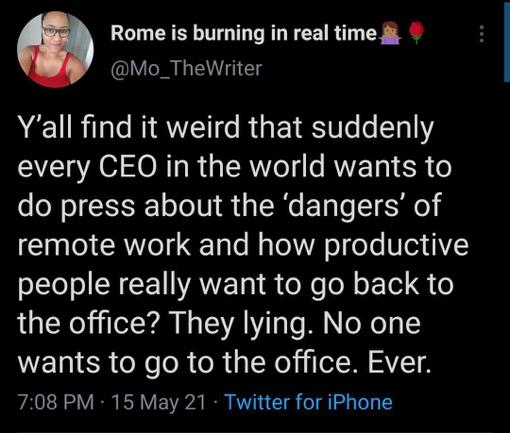
Tweet from Mo_TheWriter
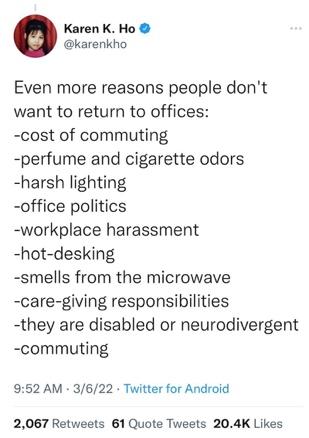
Tweet from Karenho
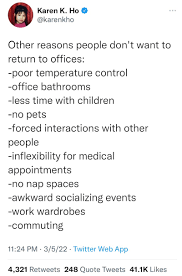
Tweet from Karenho
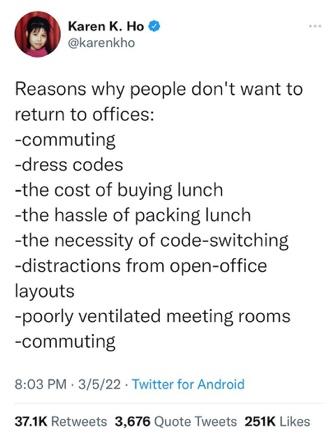
Tweet from Karenho 3
The decision to re
main remote means allowing – and encouraging – employees to work in a form that fits them best.
Some people thrive when left alone. These individuals are self-motivated, focused, and determined. They have the discipline to set deadlines and achieve them, and there is nothing they hate more than feeling “managed.” Independence is their greatest asset when maintaining Work Style Fit.
One way their leader can sponsor this style is to limit time-consuming meetings but always keep themselves available to chat. You can supply your remote teams with a link to your online calendar where they can schedule a meeting at their own convenience. This shows that your door is open without you breathing down their neck.
On the opposite side of the coin, some people are collaborative. They love teamwork, look forward to meetings which break up the day, and are often the first to send “Happy Birthday, Susan!” in the side chat. When in a physical office, this type of worker is most likely talking to the person next to them while still getting their tasks done. Working remotely might make them feel isolated, which leads to questions about their value and if they contribute enough compared to others. This is an example of declining Person-Environment Fit.
To compensate for this, you can provide ample positive feedback regarding their work and the personality they bring to the team. Software that allows them to connect with other team members, such as messaging, video calls, and conference calls, is also helpful. Not every communique needs to be work-related, but be sure to address any issues if this worker becomes a distraction to the rest of the team.
The third type of worker might describe their approach with the saying “there is a method to my madness!”. They prosper best in an office because there are other bodies around to keep them accountable. They thrive with strict deadlines to keep them on task.. Rest assured, they do their best work under pressure. People like these are prone to feel misunderstood due to their lack of conformity, so a little validation can go a long way with their feelings of belonging and Work Style Fit.
Explore working with them to figure out a way they can stay focused and goal-oriented. Perhaps they can do individual work while on a background call with the collaborative team member. Or maybe they would benefit from a company-sponsored co-work environment (a rented desk space within another office). Be open to trial and error. Remember that your team wants to succeed. Once given the right tools, what previously seemed like an “unfocused” worker can be a powerful asset to your company.
Flexibility can make all the difference when managing remote workers.
While keeping your management style personalized to each of your remote workers, also maintain unity and unbiased expectations. This will help achieve and maintain Demands-Ability Fit with all team members. Group emails and meetings keep remote team members on the same page.
A self-disciplined worker without many check-ins could possibly be running in the wrong direction with a new project. Rather than imposing several meetings which make them feel micro-managed, you can make sure they are clear from the start and reassure them that they can always come to you with questions. This way, an occasional email or call can act as affirmation rather than task-managing.
Be aware: if you have regular meetings with some of the more collaborative remote employees, you might accidentally find your vision evolving. Habitually review your original statement of goals and evaluate: is this change better or worse? If it is better, make sure to inform the rest of the team. Keep in mind, changing instructions after someone has already made progress can be frustrating, invalidating, and isolating. Proceed wisely. It does not hurt to ask how severely this change would undermine your team’s progress before instituting the change.

Remote Employee Manager working on laptop.
A great team leader also empowers their team to grow in their abilities as the demands arise. The development of simple skills into larger, more complex skills is called “unfolding”. In order for this unfolding to take place, opportunity must be presented. However, if this opportunity is presented without Work Style Fit, the employee is likely to feel undervalued and taken advantage. On the other hand, when the Work Style Fit is thriving, an opportunity to grow one’s skills is exhilarating, challenging, and fulfilling.
While leading your team towards Unfolding and Opportunity, often take time to check-in with each member. During a time of change and/or expansion, it is easy to lose sight of the people you lead. Being mindful and proactive to preserve someone’s Person-Environment Fit, Demands-Ability Fit, and Needs-Supplies Fit will go a long way in keeping your team excited and engaged with the projects ahead. All change, even good change, requires evaluation, adaptation, and compromise.
People are sure to feel unvalued if they feel unheard. In private meetings or calls, it is good practice to ask if there is anything you or the company can do for them. You do not have to agree with what they say, but be sure to resist your instinct to defend yourself or the company. Let your team member see you record their complaint. Promise to look into it (and make good on your promise!). In your next meeting, you can bring it back up – which shows that you care – and give them an update.
Some might be uncomfortable providing feedback directly to you, which is when anonymous surveys come in handy. They don’t have to be long. In fact, sending out shorter surveys more often helps workers feel heard without taking too much of their time. You don’t want to over-burden them with long forms that can take valuable time away from their productivity.
With every performance review dished out, welcome one returned. If an employee is reviewed on exemplifying company values, ask them if the company lives out its own values. If an employee is asked to self-evaluate something they think they should do better, supply them with some self-reflection of yourself. Candor can help protect against perceived hypocrisy. It shows you do not think of yourself or the company as “above the law”.
It is also good to keep up with public discourse about a remote workforce. Reading credible news sources such as Forbes or The Times can offer insight into problems that you and your company are already facing, but to get ahead of the game, check Twitter and TikTok. There is no shortage of voices, opinions, and testimonials under hashtags like #remoteworker or #microsoftteams. These voices are from the perspective of the employees, not the business owners or journals published by the wealthy. Here, you will learn about emerging problems before the other bosses do, and you can address them before the problem grows beyond repair.
A recent example of the benefits of social media knowledge is “Quiet Quitting.” A quick Google search of the term will reveal articles about companies losing their remote workers concerned with work life balance and trying to figure out ways to end this trend. However, a studious employer who has been using TikTok would have known six months earlier that #workplaceboundaries and similar hashtags were already trending. Popular videos and Tweets taught users how to politely enforce boundaries within the verbiage of their contracts. Employers were left scratching their heads, wondering why their subordinates suddenly became unwilling to go “above and beyond,” but social media users were not surprised.
https://www.tiktok.com/t/ZTRbEacpD/
https://www.tiktok.com/t/ZTRbEuEgF/
https://www.tiktok.com/t/ZTRbEhDoA/
A team manager who saw these videos of employees enforcing boundaries would be well-informed of potential dissatisfaction surfacing within their own team. If you bring up popular topics and ask for feedback, your remote employees will feel fostered, respected, and appreciated. Refer to point number three for ways you could invite this honest feedback.
Can’t be connected without a good connection!
Jacob Morgan, a four times best-selling author, TED and keynote speaker, and creator of the Future of Work University said[6], “Managers understand that they exist to support employees, not vice versa. Flatter structures require a “central nervous system”, allowing employees to access anything from anywhere at any time.”[7]
How does a manager create a centralized nervous system that supports all of their employees, even remote workers?
The foundational needs are obvious – a computer, some wifi, and, the business communications services that encourage connection. The most basic communication necessities include business voice services, messaging, and video conferencing.
Does each team member have the ability to speak with each other and connect face-to-face? Can they message their coworkers quickly, beyond email, like having the ability to text each other using company phone numbers?
If you’d like to explore the possibilities of what managing remote employees with an advanced business communications stack could look like, consider setting up an exploratory meeting with a representative from smpl here.

smpl – The Power of Connection
Switching between several apps to access different services slows a person’s learning curve, and they can easily become frustrated. This mistake also increases the likelihood that messages will fall through the cracks, thus breaking down the team’s communication functionality. Keep it simple by focusing on only those services which matter most.
Effective business apps can accommodate written, voice, and video communications and will make all the difference in how painlessly your team learns to connect.
If your employees spend a lot of their time on calls, they are sure to appreciate being provided hardware that makes their jobs easier. If you are going to invest in telephone hardware, look for models that include access to advanced call routing tools, receptionist tools, and more. This will save your team the time it takes to complete these tasks manually.
If a portion of your team works in an office while others work remotely, it is wise to buy office communication supplies from the same brand or manufacturer as your remote workers. This ensures compatibility and makes it easy for employees to switch between getting work done in-person and/or off-site.
Even better, select tech that is compatible with screens and wallboards that your team members are likely to already have, such as an Amazon FireTV.
Modern technology tools make successful remote workforce management far more attainable than in the past. Plan for growth and invest in products and services that can keep up with your business’ expanding reach. By entering a long-term relationship with a company that provides these services, you will ensure continued access to new and improved hardware and software. Rather than trying to keep up on your own, a group that specializes in digital communication can help you adjust to the ever-changing needs of your business, industry, and team.
A great manager rises to the challenge of meeting their remote teams individual and evolving needs. Connecting with a team member on their level and working together to achieve the business’ goal will help them to feel seen and appreciated. By working down the list of theory of Work Adjustment, you can ensure your remote workers are productive, valued, and connected within your company.
[1] Bayl-Smith, Piers H., and Barbara Griffin. 2018. “Maintenance of D-A Fit through Work Adjustment Behaviors: The Moderating Effect of Work Style Fit.” Journal of Vocational Behavior 106 (June): 209–19.
[2] D. Brown, L. Brooks (Eds.), Career choice and development (3rd ed.), Jossey-Bass Inc., San Francisco (1996), pp. 75-120
[3] “Statistics on Remote Workers that will Surprise You.” Apollo Technical: Engineered Talent Solutions. 2 December 2022. https://www.apollotechnical.com/statistics-on-remote-workers/#:~:text=A%20survey%20by%20slack%20of,home%20if%20given%20the%20choice
[4] @Mo_TheWriter. Twitter Post. 15 May 2021.
[5] @KarenKHo. Twitter Post. 5-6 March 2022.
[6] Morgan, Jacob. LinkedIn. Date of Access: 7 January 2023.
[7] Babajide, Ronke. “Micromanagers Are Trying to Make Us Go Back to the Office. And the gossips and slackers are cheering them on.” Medium. 14 May 2021. https://medium.com/predict/micromanagers-are-trying-to-make-us-go-back-to-the-office-c831b897ca70

Friends-
As many have seen, there has been several attacks against major network phone carriers worldwide. Some have made national news, and I wanted to share a bit briefly.
If you were effected, customer or not-customer, and have questions or need help— please let us know. We are here for you at help@smpl.co 24/7 or 805-500-smpl. (805-500-7675)
About two weeks ago, a large Canadian Phone Provider experienced a DDOS attack that severely impacted their customers. Over the past week, these attacks and ransom requests have continued. If you choose to reach more about the attack, I have linked below for more details.
Our entire company immediately mobilized and began working around the clock, and deployed a number of changes to our infrastructures. At present, I will keep the changes private for your safety. I am deeply appreciative to our staff, partners, and industry friends as we work together.
With these security changes implanted last week, we have remained stable. However, industry leaders like Bandwidth, Iristel, RingCentral, 8×8, GoToConnect, Grasshopper, and others have been seeing multi-day outages. Competition keeps us different, and we wish them all the best.
While attacks and outages are painful, this one is especially so for the US and Canada. We appreciate your support and patience, and please know that we’re doing everything we can to be of service at this time.
Chris Meadows
Found, CEO
smpl
We’re excited to add a small new feature, that’s been a big request over the years… Voicemail Transcriptions! Now available for all customer free of charge on all plans, you can now get instant Voicemail messages typed out for you just after being left. We’ll still include the recording file of course, but you’ll now find a new “Transcription” section in our email notifications. (and Voicemail App in Voice Platform too!)
To activate, simply login to Voice Platform and enable transcribe in your SmartPBX’s User settings or in Call Flows Advanced under Voicemail Boxes.
Need help or have a question? Our support team can also help here or with any other issue vis chat, help@smpl.co, or a call to (844) 404-smpl.
#keepitsmpl
We’re excited to announce our next big feature… Call Center Pro 💥. With CCP you’ll have access to our all-new routing intelligence, call center intelligent routing, advanced agent escalation, enhanced queues, real-time reporting, integrations and more. (and a shiny new Voice App) This is an awesome customer satisfaction enhancement for teams that need a little more Call Center but without the complexity and cost of tools like AWS Connect. Here’s some the great new features:
💡 Routing Intelligence – Intelligent call routing based on most idle time, least offers made, skills, and more.
🛠 Advanced Escalations – Create rules for call handling escalations, dialed number identification service, managers, music, and more.
🏁 Enhanced Queues – Spruce up for call queues with music, in line announcements, wait time, and more.
🏆 Real-time Reporting – Dashboard, performance, and real-time analytics on your calls.
🌏 Integrations – With support for Webhooks, connect to Zapier for 2000+ integrations.
Ready to take your teams and inbound calls to the next level, schedule a free demo today at 844-404-smpl or via chat below. ↘️
#keepitsmpl
Now you can connect anything, anywhere, globally with smpl Connectivity! Not just for WiFi, our Connectivity SIMs can bring 4G/LTE internet to nearly any unlocked devices like iPhones, Android, tablets, cellular modems, and more. Even better, our SIMs work on multiple networks in 150+ countries. In the US, you can use our connectivity on T-Mobile and AT&T to make sure you have the best reception based on your current location– and we automatically connect you to the best network.
Beyond the popular device that come to mind, we’re also excited to connect non-phone devices like never before. IoT, or Internet of Things, is the idea of connecting next generation devices directly to cellular, skipping the common router on a private connection. Consider connecting that remote workspace, POS System, credit card reader, security camera, and more without wires or expensive networking. Here are few use cases we’re excited to connect:
👜 Retail and Restaurants – Secure instant wired and WiFi for POS, credit cards and more.
🚧 Back-up Internet – Use when the internet is out, works even when the power is out too.
🎒 Travel, On the Road – Bring your WiFi with you, on the road or in the cabin.
📱Tablet and Second Device – Connect that iPad or less used devices without worry.
🖥️ Internet of Things – Next generation connectivity for anything internet.
🚵♂️ Remote and Rural – Connect vacation homes, RVs, and other low use places.
Our network is built for growth, flexibility, and reach. New features include:
🌏 Global Connectivity – SIMs work in over 150+ countries with no activation needed.
🎭 Tier 1 Networks – Switch between multiple networks, with T-Mobile and AT&T in USA.
📦 Pooled Data – Connect multiple SIMs to one group, and share data across all devices.
💸 No Minimums – There are no minimums, just pay for the Gigs you use
⚠️ Alerts – When you approach your limit, we’ll alert you to add more or wait.
We’re excited, and we think this is a new start to the next chapter in our uMSP offerings and beyond. Getting started is simple, and you can learn more at smpl.co/connectivity or contact us today!
#keepitsmpl
As school begins at home this fall, and other returning to smaller work groups, we are excited to launch a new Secure and Managed Network solutions for the our Work From Home lives– simpler and at a great. Like our office-bound SDN-powered Network Solution, security like VPN, encrypted WiFi, Internet health, Remote Monitor is available in a single box. If we detect and outage, we’ll contact you.
Here’s some of special features for our new Network Lite:
📈 Real-time Monitoring: We’ll monitor the health and track uptime for you.
🔒 Built-in Security: Advanced firewall functionality and management, to your IT’s needs.
🌐 Enhanced WiFi: Encrypted WiFi Just like at the office, with a Guest Network too.
❤️ Network Health: Uptime, downtime, packet loss, latency and more for perfect video calls
These are just a few of the features that make Network Lite special for the new normal. Check out more at https://smpl.co/network or Contact us for a free demo.
#keepitsmpl
We’ve totally rebuilt our SMS and MMS messages solution from ground up, and now can take SMS anywhere on any device. This summer we launched our all new SMS Portal, iOS app, and Android App. You can download these today in your favorite App Store– or use in our new portal at https://sms.smpl.co today.
We’re also excited to announced some awesome new features your find in our new Web Portal:
🗂️ Contacts: Add you contacts to easily keep conversations together like email.
🔊 Blasts: Send or schedule group messages to your customer, teammates, or staff.
⚓ Webhooks: Integrate Zapier to integrate SMS into 2000+ other integrations
📱Apps: Take SMS on the go with synced messages and contacts.
🖥️ Web Portal: All all new web portal is available for Mac, Windows, ChromeOS, and more.
Coming this fall you’ll soon be able to add multiple inbound numbers into a single account, receive notifications in your inbox, and more. We’d love feedback and throughs, so shoot us your ideas to help@smpl.co.
Download on iOS and Android free today!
Exponent is a modern business theme, that lets you build stunning high performance websites using a fully visual interface. Start with any of the demos below or build one on your own.
920 Glenneyre Street #Q
Laguna Beach, CA 92651


Recent Comments